Can You View Twitter Without an Account?
Before June 30, 2023, it was easy to use and view Twitter without an account. For years, anyone could scroll through Twitter without logging. Now it is still possible but with some workarounds and Twitter viewer 3d-party tools.
Use the search bar to view, search and analyze Twitter with any #hashtag, @mention, or keyword. Up to 200 tweets from the last 7 days are free.
In the past it was possible:
- View any public X profile and see all tweets in order
- Visit the Explore page to see trending topics and hashtags
- Use the search bar to find accounts and tweets
But now it’s much more difficult for users to see Twitter without accounts. On June 30, 2023, Elon Musk tweeted that users would need to log in to view tweets.
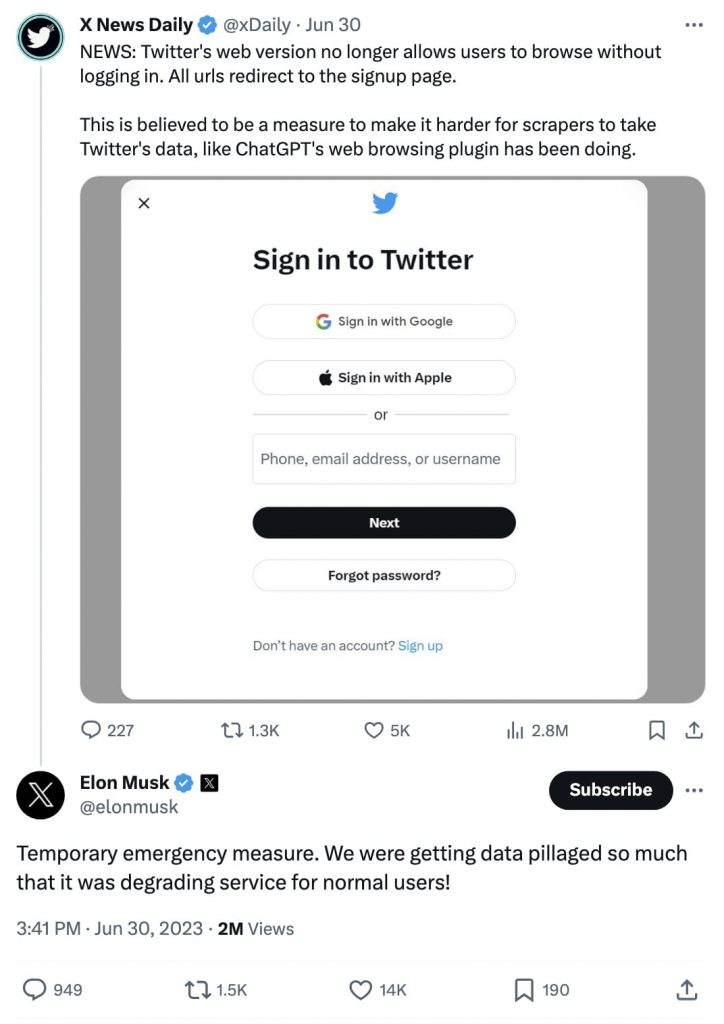
Why? Requiring a login makes it harder for data scraping tools like ChatGPT to access Twitter’s data.
Initially, Musk stated that the new “Twitter login required” policy was temporary. Yet the platform never fully restored browsing for anonymous Twitter viewers. As of December 2023, guest users still can’t see Twitter without an account login. Twitter prohibits guest users from:
- Accessing the Twitter Explore page
- Viewing recent tweets from specific X users
- Doing a Twitter search without an account login
Fortunately, there are several workarounds that let you see and even search for tweets without signing in. We’ll go through each of them below.
Use the search bar to search and analyze tweets with any #hashtag, @mention, or keyword. Up to 200 tweets from the last 7 days is free.
How to See Twitter Without an Account: Workarounds That Work
You have several options for seeing, searching, and analyzing tweets. Let’s look at how to view Twitter without an account.
Note that the methods below work today. But many of them may stop working over time.
View Twitter Anonymously or Create a Temporary Account to Browse Twitter
You can view any Twitter profile by googling the username or typing the URL directly into a browser. But as you can see below, tweets display in a random order. So, you can see old tweets while not seeing new ones.

As a result, trying to view Twitter without logging in isn’t helpful for most use cases. You’re better off logging in to find recent or specific tweets.
Even with a workaround, viewing Twitter without logging into any account poses many challenges. Most third-party tools don’t have any search Twitter without account options. To find a specific tweet, hashtag, or user, you would have to rely on Google search. You can save time and access much more data when you log into the social media platform.
So how can you view Twitter without using a standard account?
- If you can’t access Twitter at all due to your location, use a VPN. Choose a server in another region, and then follow the steps below.
- If you don’t want to browse Twitter from your main account, create a backup or temporary account. Use a different email address from your main account.
Then follow these steps:
- Set up an alternative email address. You can also create a backup email address with a third-party tool.
- Open the Twitter app or use a browser to go to the website.
- Create a new account using the backup email address you created.
- Choose a valid username, upload a profile photo, and write a short bio. Taking these steps helps avoid getting the account flagged.
- View Twitter anonymously while getting full access to all standard features.
Use the search bar to search and analyze tweets with any #hashtag, @mention, or keyword. Up to 200 tweets from the last 7 days is free.
Search Twitter Without Account Using Twitter Viewer tool Tweet Binder
The free version of Tweet Binder doesn’t require a Twitter login. Here’s how to view up to 200 tweets from the last 7 days without an account using Tweet Binder.
1. Enter your search for tweets with any #hashtag, keywords, or @mention in the search bar below.
Use Twitter’s advanced search operators for a more precise search.
2. Browse the free Tweet Binder report. Apart from tweets, see the overview of total tweets, impressions, and contributors.
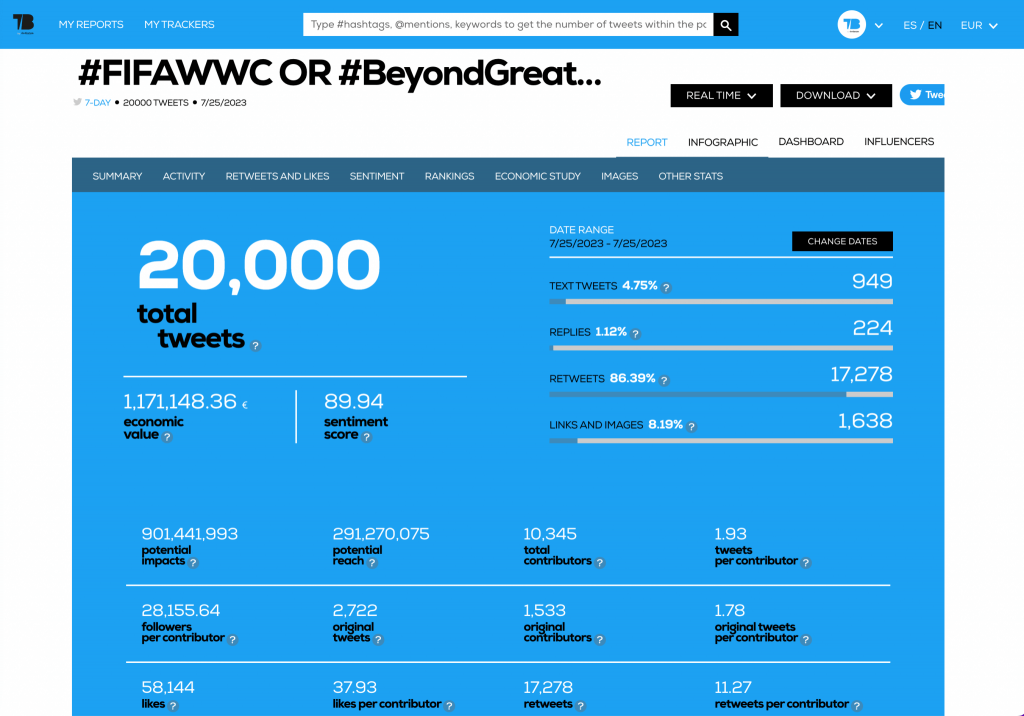
Without logging in, you can also see insights like engagement, sentiment, and contributor rankings.
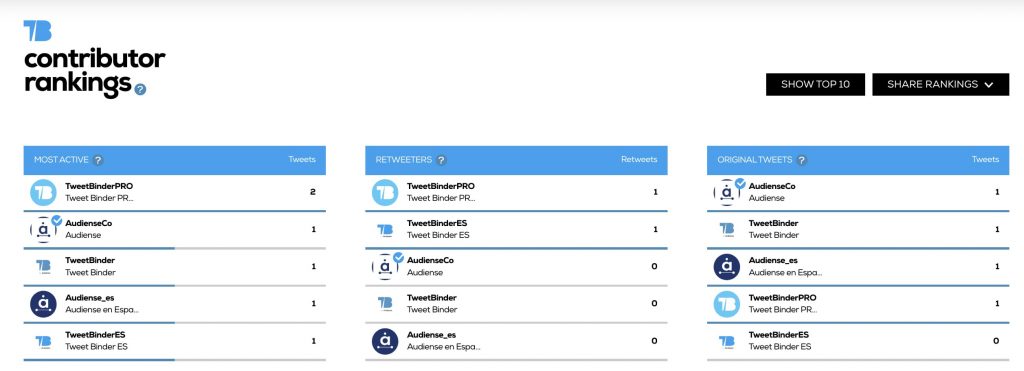
3. To save the report, create a Tweet Binder account. Note that you need a Twitter account to log in. However, you can use the temporary Twitter account you created.
On top of that, with the paid version of Tweet Binder, you can download posts in an xlsx file.
Start your free search now.
Check Google’s Cached Version of Twitter to see Twitter without an account
To view tweets by a certain account, check the cached versions in Google search results. Here’s how:
1. Use Google to search for any Twitter account.
2. Click the three dots next to the search result to open a popup.
3. On the popup, click the down arrow to view the full menu.
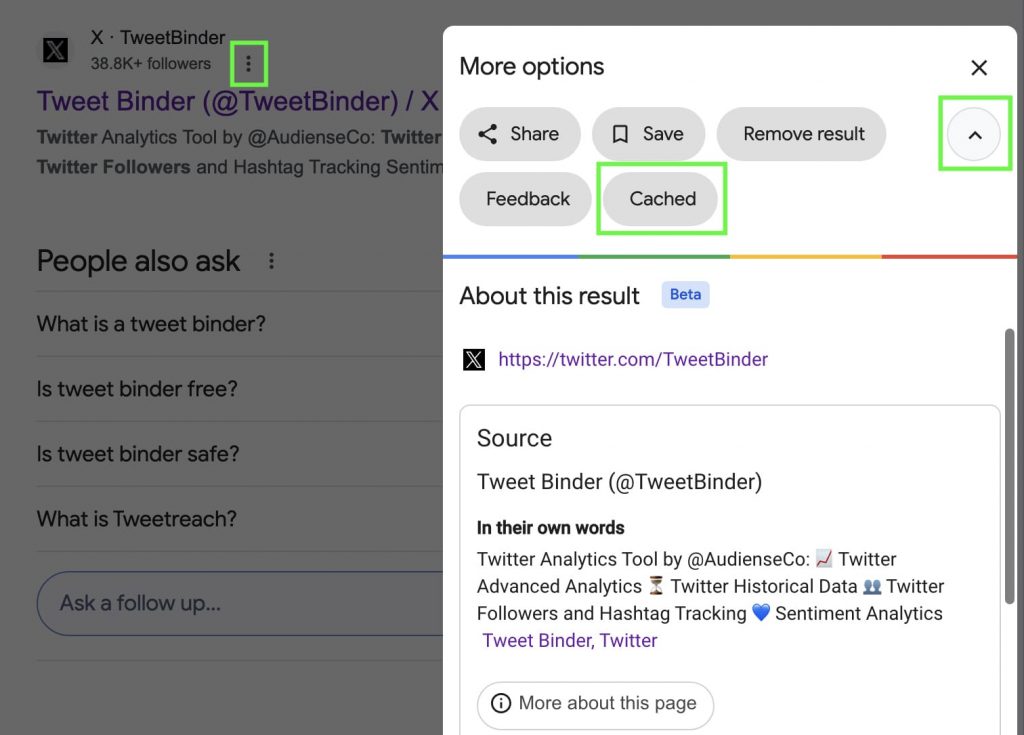
4. From the menu, select “Cached.”
5. Browse the account’s tweets in order.
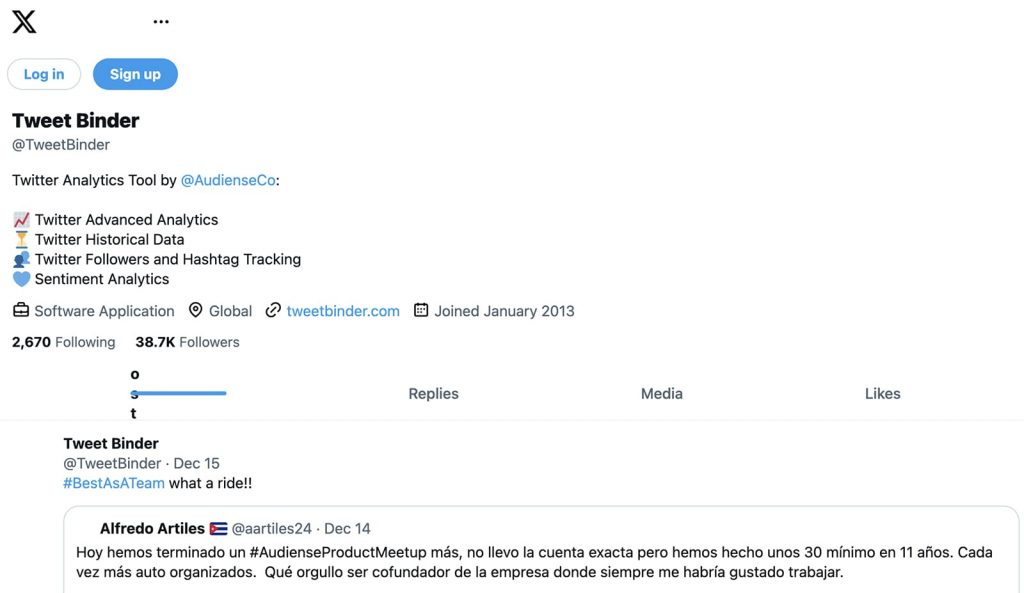
This method lets you search for any Twitter view without account login. But as you can see above, the user interface (UI) has some problems.
This method has a few other issues that make it less than ideal. For example:
- Search is limited. You can’t find specific tweets or users who posted on certain topics.
- Media (including images, videos, and GIFs) doesn’t display reliably.
- The cache doesn’t update in real-time, so it may not show recent tweets.
The Google cache method can help you check content from accounts you know. But it won’t work for most use cases.
Start your free search now.
Use Twitter’s Embedded Tweet Tool
To view tweets without account credentials, you can also use Twitter’s embed tool. Follow these steps:
1. Copy and paste a tweet or thread URL into the tool.
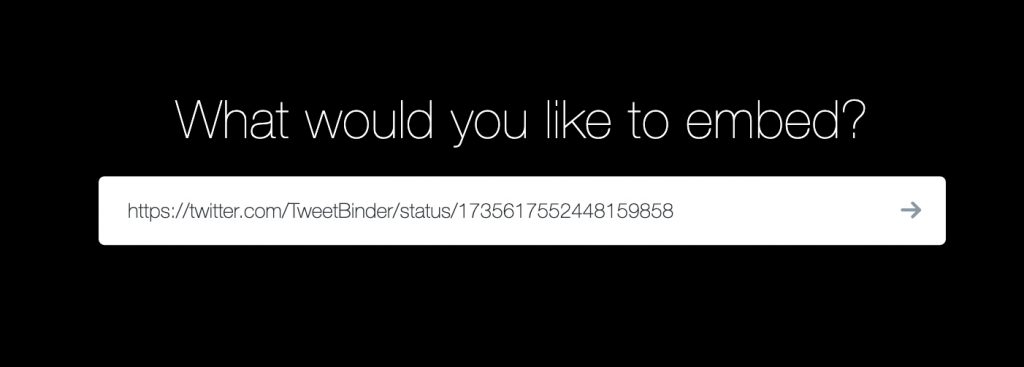
2. Choose one of the display options.
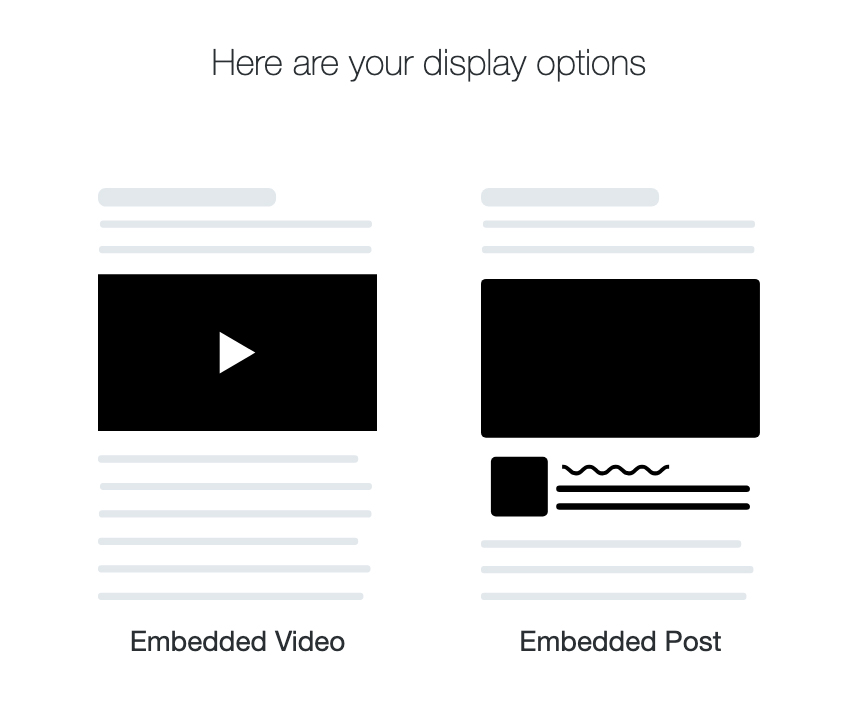
3. View the post, just like it looks on Twitter.

4. Optional: Copy the code to embed the post.
This tool is fine if you only need to view one or two posts. But it’s much less ideal for viewing or analyzing a lot of content.
Start your free search now.
Powerful Search Capabilities
One of the biggest downsides of most Twitter workarounds is the lack of search options. You can’t search Twitter without signing in. Third-party tools don’t support searches either.
Out of all these tools, Tweet Binder is the only one with search capabilities. Using advanced search terms, you can find specific tweets in seconds. For example, you can search for:
- Posts by or to certain users
- Posts mentioning specific users
- Retweets and quotes of posts by certain users
You can also add advanced search terms to narrow the results. For example, you can search for:
- Posts with images, videos, or any kind of media
- Tweets with certain hashtags, cashtags, or keywords
- Posts in specific languages or from certain locations
Tweet Binder is the most robust option for finding old tweets. Without logging into a Twitter account, you can get a free report with up to 200 relevant tweets.
In-Depth Tweet Analysis
Most of the tools above simply display Twitter profiles or posts. They don’t provide any analysis or allow you to download data.
As a Twitter hashtag analytics tool, Tweet Binder works a little differently. When you search for a Twitter account, tweet, or hashtag, you get a web report that details:
- Impressions so you can assess how many people saw the content in total
- Engagement, including likes, replies, bookmarks, retweets, and quotes so you can see how people reacted
- Sentiment so you can gauge how people felt about the topic
- Contributor rankings so you can find influencers and see which users are driving the conversation
- Economic value so you can understand how much the conversation or topic is worth
If you log in to a Twitter account (even a temporary one), you can do more with Tweet Binder—including downloading tweets. You can:
- Browse tweet dashboards and organize content into binders
- Analyze lists of contributors, which can help you find influencers and people to follow
- Export tweets to Excel or PDF so you can analyze them offline.
Twitter Viewer Tool: search and view Twitter without an account
You can create a Twitter viewer and view Twitter without an account with Tweet Binder. It’s easy, free and fast. There are also plenty of tools and apps that make it easy to view and analyze Twitter data.
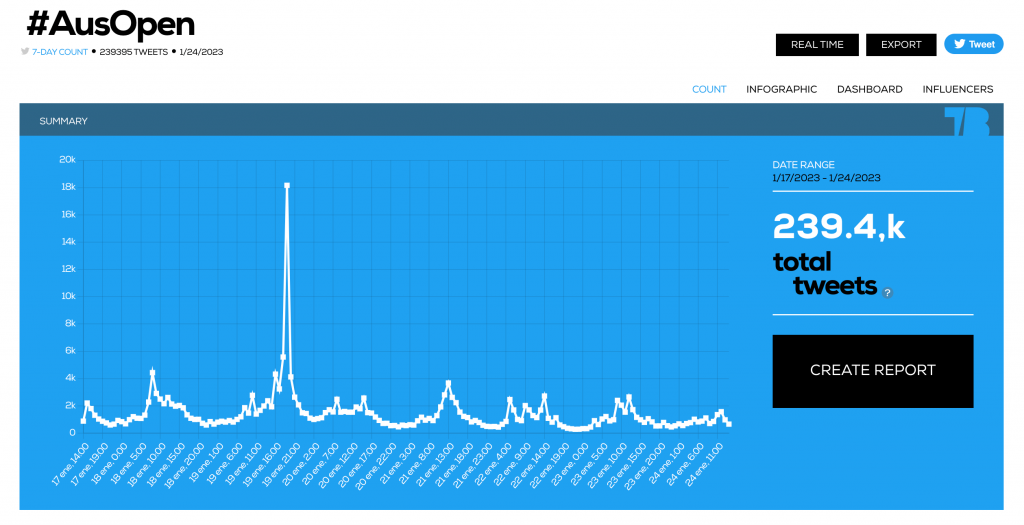
One such tool is Tweet Binder, an online Twitter viewer that allows users to view the latest tweets that mention specific keywords or hashtags. This is a great tool for businesses, organizations, and individuals who want to track what people are saying about their brand, product, or service on Twitter. You can check the most important tweets in the Twitter viewer, the ones with the most retweets and likes:
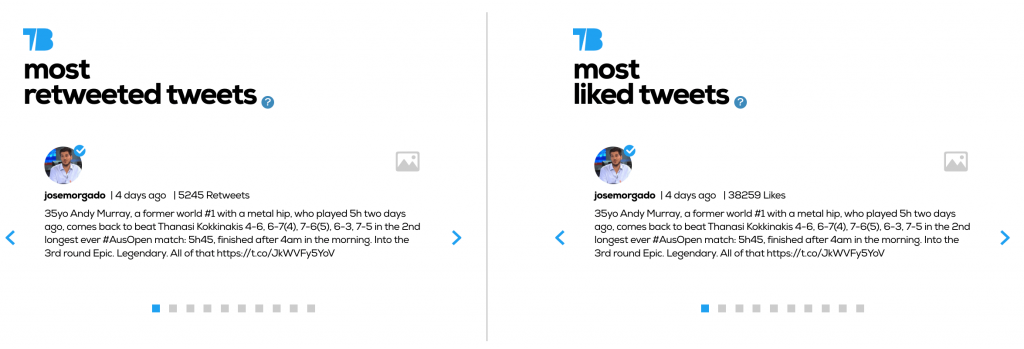
How to create a Twitter viewer for your followers
Since Tweet Binder entered the Audiense family, we can offer a service for analysis and visualization of the followers of a Twitter account. Creating a Twitter viewer for the followers (or following) of a Twitter account is very simple thanks to the free tool Audiense Connect.
In the next picture, you will see what the Twitter Viewer for your followers looks like. Audiense Connect is a FREE tool that allows you to navigate your followers.
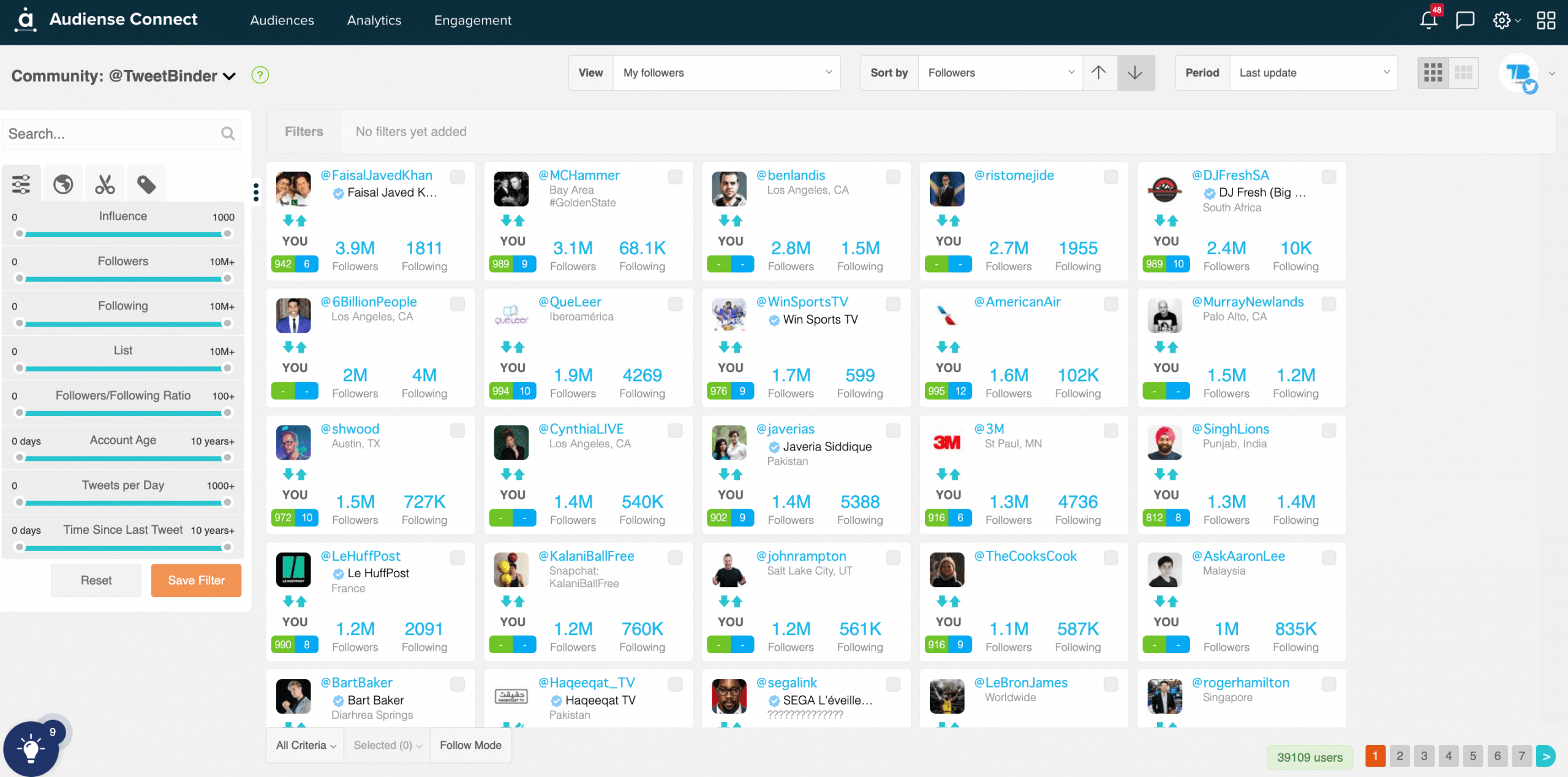
Sign up and use Audiense Connect for free.
What is a Twitter viewer?
A Twitter viewer is a term used to refer to a person who uses the social media platform Twitter to view, read, and engage with tweets. It can also be a third-party application or website like Tweet Binder. They allow users to access and view Twitter content without actually logging in to the Twitter website or app.
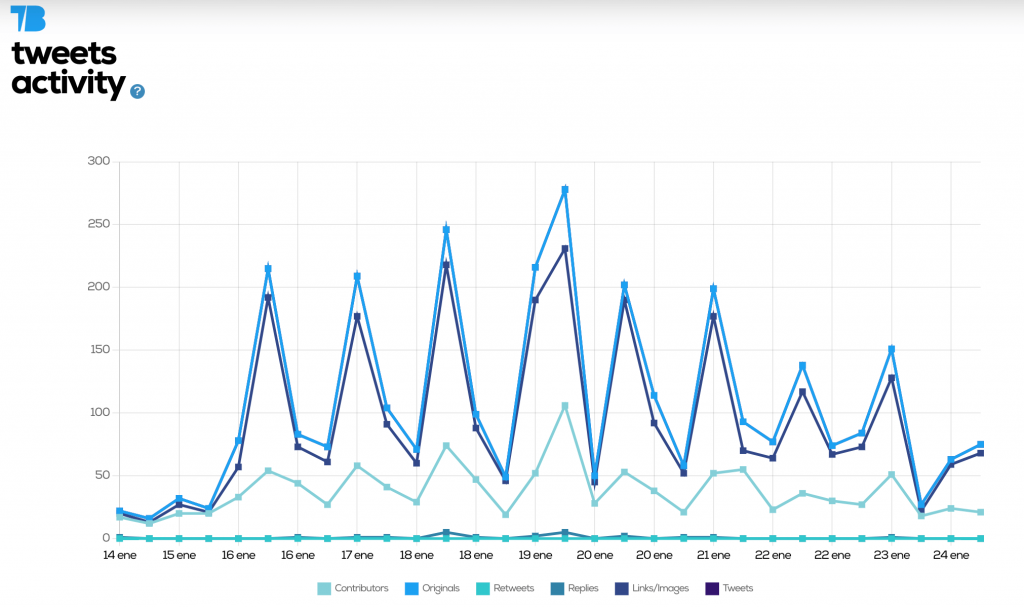
Tweet Binder’s Twitter viewer
One of the key features of Tweet Binder is its ability to track and analyze the use of specific keywords or hashtags on Twitter. This means that users can see how often these keywords or hashtags are being used, who is using them, and what they are saying. This can be incredibly useful for businesses and organizations who want to monitor their online reputation. They can also be aware of any potential issues or concerns that people may be expressing on Twitter.
Another great feature of Tweet Binder is its ability to generate real-time reports on the use of specific keywords or hashtags on Twitter. This means that users can see how their keywords or hashtags are performing in real time. In addition, they can use this information to adjust their social media strategy in order to get the most out of their Twitter presence.
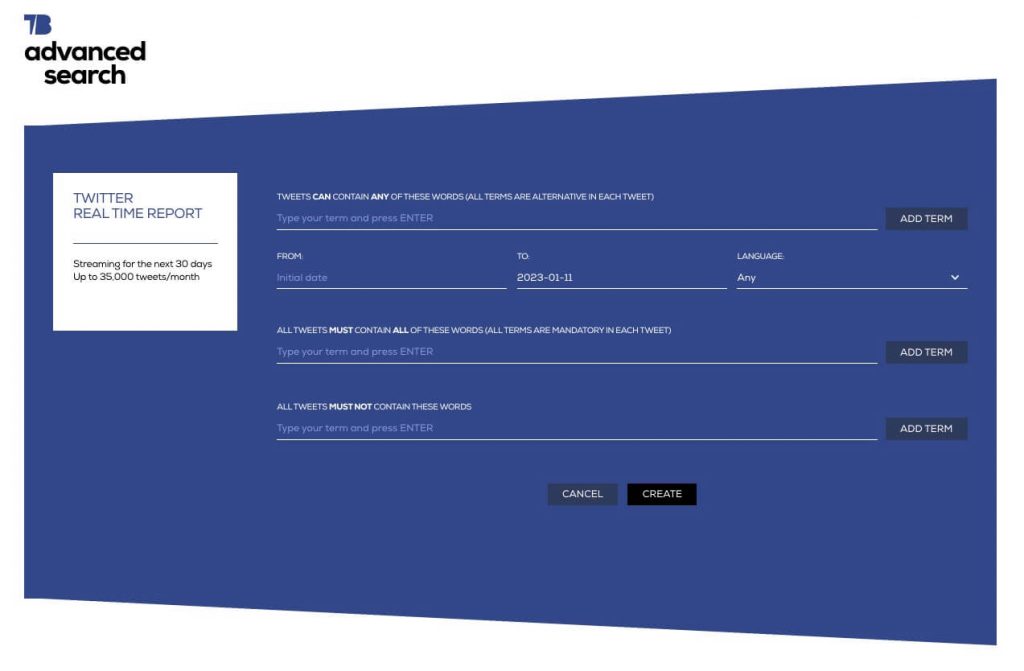
Tweet Binder advantages
Overall, Tweet Binder is a powerful and effective tool for anyone who wants to track and analyze their keywords or hashtags on Twitter. Whether you are a business owner, an organization, or an individual, Tweet Binder can help you understand what people are saying about your brand, products, or services on Twitter. It can also help you to adjust your social media strategy to get the most out of your Twitter presence.
In addition to its reporting capabilities, Tweet Binder also offers a range of other tools and features that can help users to get the most out of their Twitter presence. For example, Tweet Binder allows users to track the growth of their Twitter following over time. In fact, it provides detailed information on the data of their followers (including their age on Twitter or location). This can be incredibly useful for businesses and organizations who want to understand their audience better and tailor their content and marketing efforts accordingly.
Why are Twitter viewers beneficial?
Twitter viewers can provide additional features and functionality that are not available through the official Twitter website or app. For example, some Twitter viewers may allow users to filter and organize tweets in different ways. They can also provide advanced search functionality to help users find the specific tweets they are looking for.
Another benefit of using a Twitter viewer is that it can help users avoid some of the limitations and restrictions that are part of the official Twitter platform. For instance, the official Twitter website and app impose limits on the number of people a user can follow, the number of tweets they can send per day, and other similar restrictions. Using a third-party Twitter viewer, such as Tweet Binder, can often help users bypass these limitations and access the full range of Twitter content and features.
Related reading – how to check Twitter profile views and viewers.
Frequently Asked Questions About Accessing Twitter Without Accounts
Why does Twitter require login credentials?
You can’t view Twitter without account credentials because of the June 2023 update. The platform requires logins to prevent scraping tools from accessing X data.
Can you view age-restricted Twitter without an account login?
Technically, yes, you can. The methods above also work for age-restricted content. However, if you’re underage, it’s best not to view this content using any native or third-party tool.
Can you search sensitive content on X without an account?
No, you can’t view sensitive content without logging in. If you enter the URL into any of the third-party tools (described above), you’ll see an error message.
Can you search for private Twitter accounts without a Twitter account?
In most cases, the methods above won’t work for private accounts. To see content posted by a private user, you need an account. Then you have to request to follow the user.
Conclusion
Overall, Tweet Binder is a powerful and versatile tool that can help businesses, organizations, and individuals get the most out of their Twitter presence. Whether you want to track and analyze the use of specific keywords or hashtags or generate detailed reports on your Twitter performance. Tweet Binder has you covered. So if you want to improve your Twitter game and stay ahead of the competition, be sure to check out Tweet Binder today!

Javier is the founder and CEO at TweetBinder. With more than 10 years of experience in Twitter Analytics space, he is on the mission to build best-in-class Twitter marketing tools helping X community to thrive.
