This post is also available in: Español (Spanish)
If you are an active Twitter user, you must have wondered how to check Twitter profile views and who visits your profile.
Here is the short answer. Yes, you can check Twitter profile views for a Twitter account and for particular posts. However, Twitter doesn’t show who has visited your profile. Let’s dive in.
Analyze any keyword, #hashtag, or @mention on Twitter up to 200 tweets from the last 7 days free of charge. Use the Twitter viewer tool below.
What are profile visits in Twitter analytics?
Profile visits in Twitter analytics shows how many times people have visited your Twitter profile over a specific period.
You can check owned Twitter analytics for a total number of profile visits.
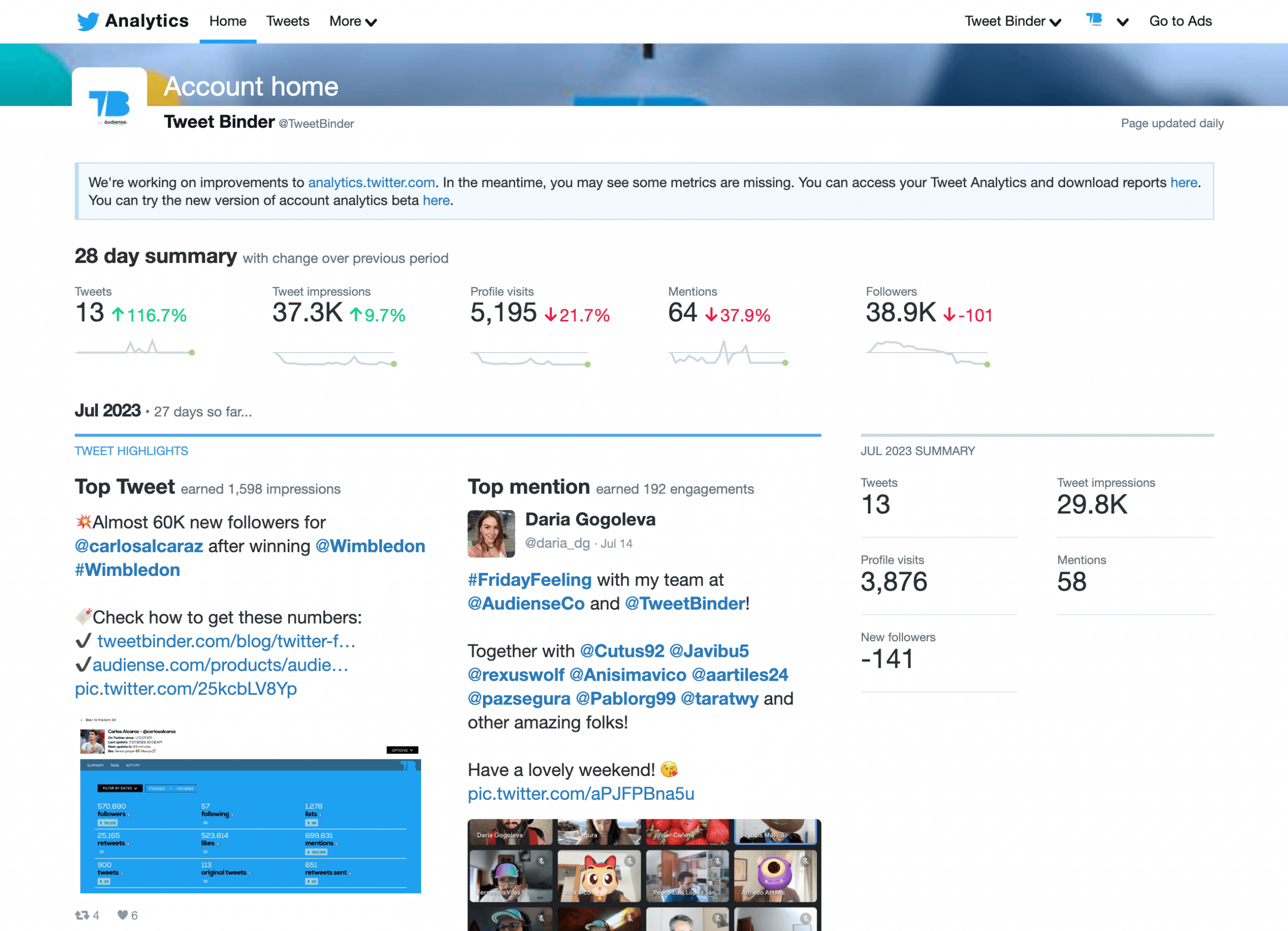
In addition, profile clicks indicating Twitter profile views are available on the tweets activity tab for every tweet. If you can not see some metrics including profile clicks, there were not these engagements for the analysed tweet.
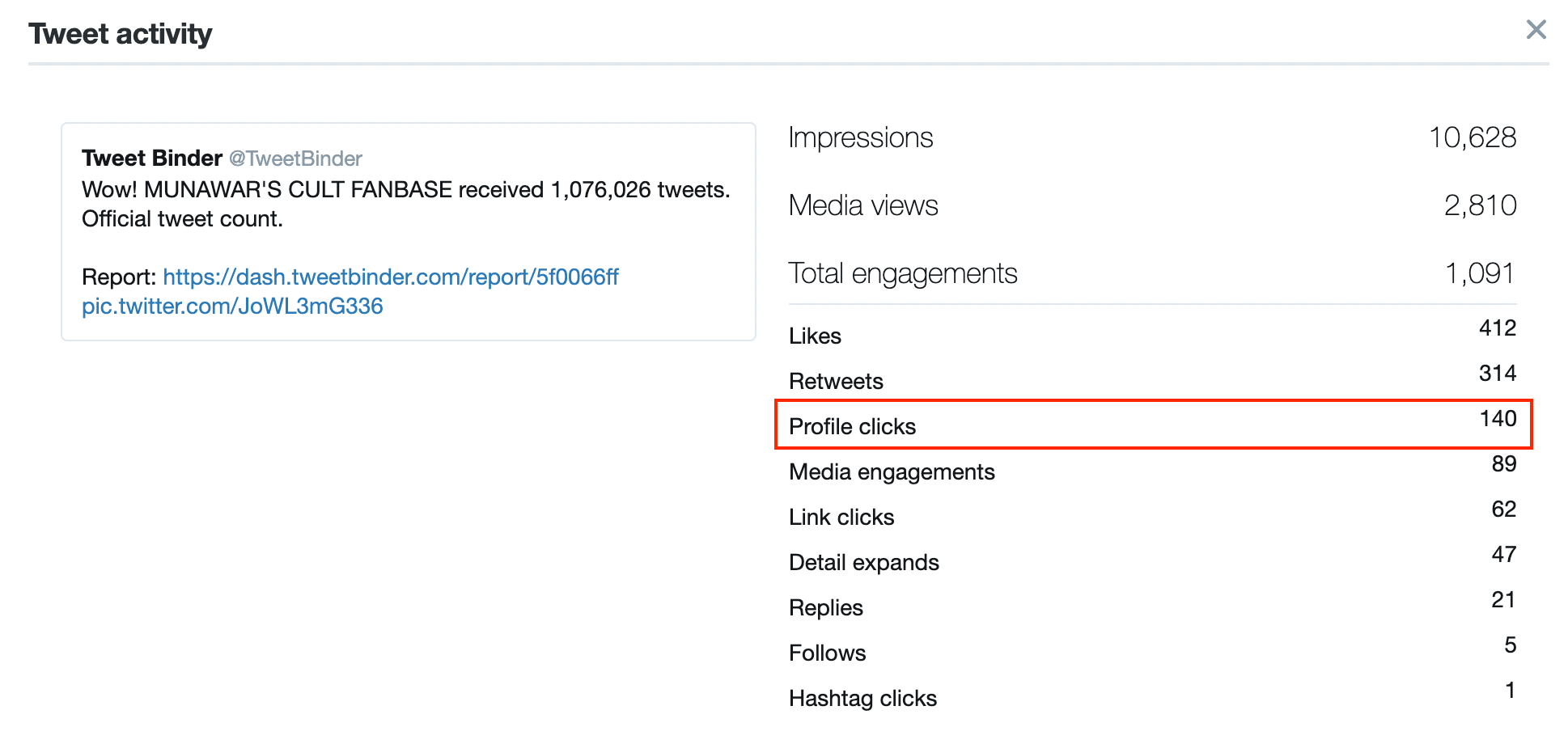
Later in this post we will show how to check Twitter profile views step-by-step.
Related reading – the ultimate guide to Twitter analytics.
Can you see who viewed your Twitter profile? Nope!
The short answer is no. Twitter does not provide this data neither on its own Twitter analytics nor on the third-party tools.
None of the external tools can provide this data as Twitter doesn’t provide it through the API.
To sum up, there is no way third-party Twitter analytics apps or Twitter tell you who views your profile.
Related reading – Analyse any Twitter account on X.
There are NO third-party apps to check Twitter profile views
No. You cannot see Twitter profile views through Twitter-owned analytics or any 3rd party apps because Twitter’s API doesn’t support it. You may come across some third-party tools and Chrome extensions claiming they can show who stalks your Twitter profile — but consider them scammers!
These shady platforms will usually ask for your personal information, access to your profile data, and permission to post on your behalf. They may contain malware or spyware that can harm your device and compromise privacy. Make sure you don’t fall into the trap of such apps or Chrome extensions under any circumstances.
How to check profile views on Twitter on desktop?
Analyse total profile visits over time
To check the number of profile views on Twitter owned analytics, follow these steps:
- Log in to your account.
- Click “More” and select “Creator Studio”
- Select “Analytics” from the dropdown menu to access the dashboard.
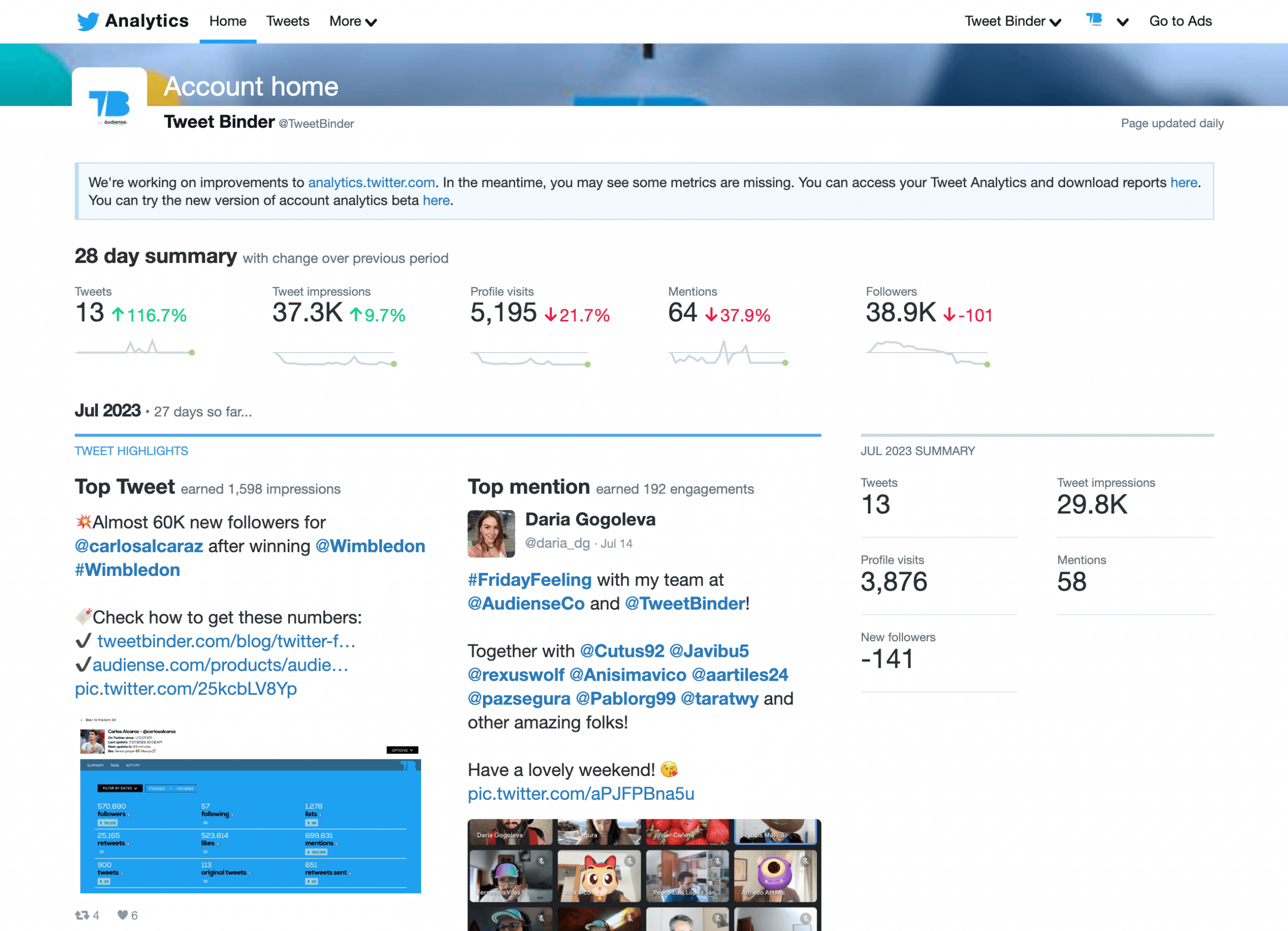
The dashboard will show you your profile visits of the last 28 days in a graph format like the above screenshot.
You can check profile visits for every past month by scrolling down and checking the data on the right side.
NB! Twitter is currently updating its own Twitter analytics dashboard. Thus, the dashboard on Twitter might be different from the screenshot above.
If Twitter analytics is not loading, check this guide to troubleshoot.
See profile clicks for every tweet
To see Twitter profile visits for a tweet:
Step 1. Go to the Tweet activity tab next to the Home tab.
Step 2. Click on the tweet you want to analyse.
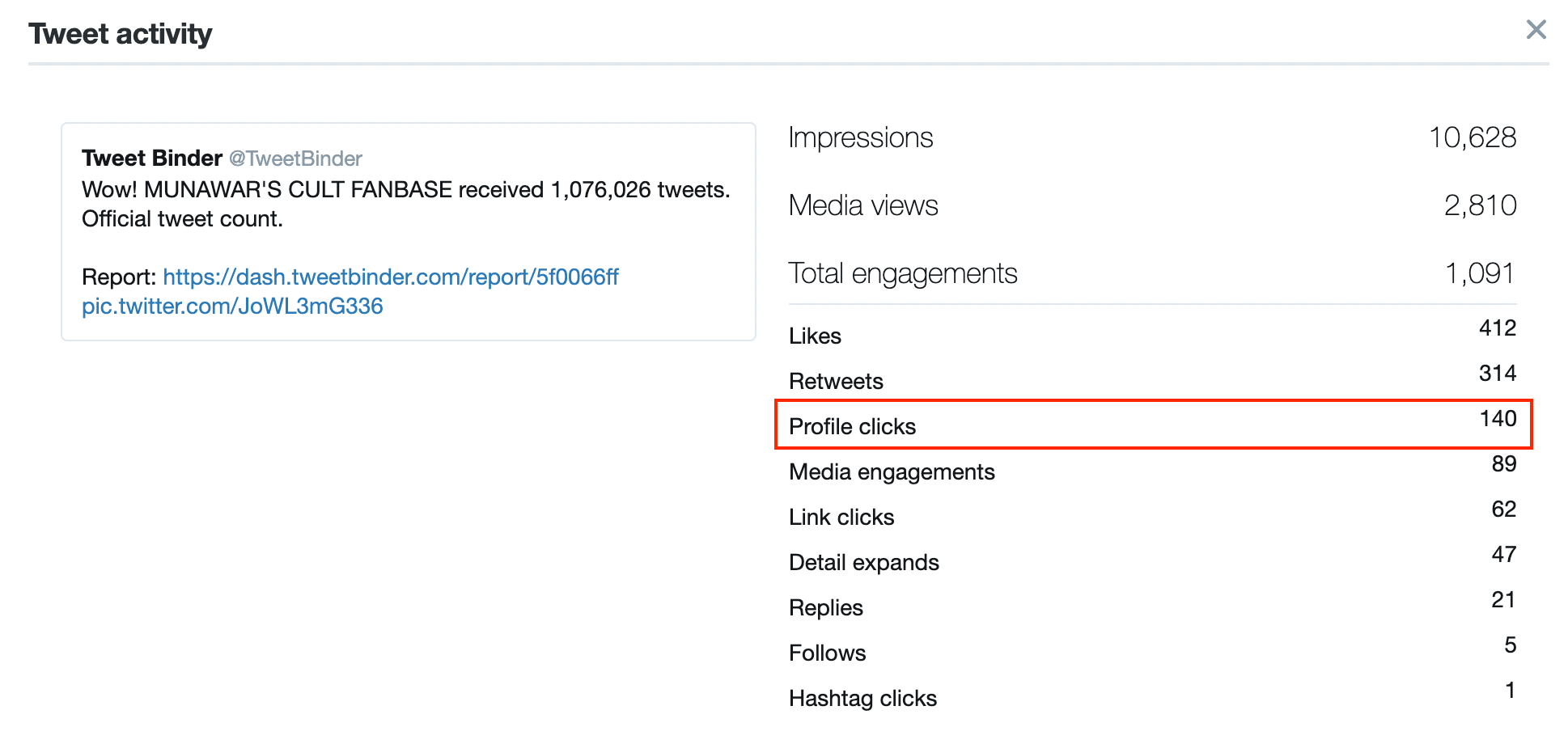
Again, if you don’t see the number – it is because nobody clicked to visit a Twitter profile while reading this particular tweet.
How to check profile views on Twitter on mobile?
Twitter profile views are also available on the mobile app. How?
Step 1. Open the Twitter (now X) app. Click on your profile on the top right corner to see the screen below.
Step 2. From the list, click on ‘Profile’ and select the tweet to be analysed.
Step 3. Next, click the ‘View Analytics’ button under the tweet.
Step 4. A specific tweet’s analytics will now be visible, including profile visits, impressions, engagements, and new followers.
Related reading – How to track and analyse your followers: growth, new followers and unfollows.
How does Twitter analytics measure profile visits?
Twitter Analytics measures profile visits as a summary of users who viewed your profile over time.
Those people could search for your profile using Twitter search and click on it.
Alternatively, they could find and click on one of your posts and go to your Twitter profile through that.
Does Twitter analytics include your own profile visits?
While other social media platforms count your profile visits in analytics, Twitter doesn’t include your own profile views into the Twitter profile views metric.
Are Twitter profile visits accurate?
As profile visits are a metric calculated by Twitter’s official browser or application, there is a high chance of it being perfectly accurate. It gets updated every few seconds and shows you the exact number of visits. However:
- Visits from third-party platforms may not be counted all the time.
- Visits from bot profiles aren’t included.
- Visiting one profile multiple times a day counts as one visit, as Twitter only acknowledges unique visitors while calculating the metric.
To get a comprehensive view of your performance on Twitter, it’s wiser to consider engagement metrics such as likes, comments, and retweets along with profile visits.
Can you get the Twitter profile visit history?
Yes, Twitter profile visit history is available as a total number of monthly profile visits. In addition, you can check profile clicks metrics in the tweet activity panel over time. You can see it by changing the time period in your Twitter Analytics dashboard.
Related reading – How to analyse Twitter historical data.
The top questions about Twitter profile visits
Here are answers to some of the most popular questions on Twitter profile visits.
Does Twitter have profile views?
Twitter Analytics can display the number of visitors who viewed your profile. However, you cannot see the names of the users who visited your profile as they are completely anonymous. The only way to gauge whether a user has viewed your tweets is through direct interaction and engagement metrics such as likes, comments, and retweets you get.
Does Twitter tell you who viewed your profile?
No. Twitter doesn’t tell you who viewed your Twitter profile. The microblogging platform doesn’t provide this information to protect user privacy. The only profile view metric you can see is the number of visits to your profile. To assess how people engage with your tweets, examine the likes, replies, retweets, and follows.
Can people see what you search on Twitter?
While Twitter keeps a log of your search history on the platform, it’s not a piece of public information. Nobody can see what you search for on Twitter. Only people with access to your account can view your search history on the platform.
Can people see what you view on Twitter?
Twitter doesn’t have a feature that directly broadcasts your viewing activity to your followers. However, engaging with a tweet by liking, commenting, or retweeting can divulge to your followers that you viewed that content.
Does Twitter show who viewed your tweet?
No. Twitter does not directly show who viewed your tweet. You can’t know exactly who views your Twitter videos, photos, or any other content. Only direct interactions such as likes, replies, or retweets are visible to the public. So, if you want to know who viewed your tweet, monitor the engagement metrics.
Can you see who viewed your Twitter video?
No, you can’t see who viewed your Twitter video. The only way to know if someone has seen your tweets is by monitoring direct engagement, such as likes, replies, and retweets.
Does Twitter notify you when you view a profile?
No, Twitter does not notify the user when you view a profile. However, if you engage with their tweets through likes, comments, and retweets, only then Twitter notifies the user.
Check Your Twitter Profile Visits Today
Growing your Twitter followers is difficult, especially when the platform is getting increasingly crowded with both brands and creators. While pinpointing users behind Twitter page views is impossible, you can get some information through Twitter analytics and engagement monitoring.
But, as you scale your Twitter marketing efforts, tracking engagement KPIs and keeping an eye on the Twitter analytics dashboard will become very difficult and error-prone.
Here, a reliable Twitter viewer tool like Tweet Binder can help you immensely.
The platform updates you on your Twitter content engagement in real-time through up to 35,000 mentions and reports. You can also access Twitter historical reports.
Want to share the insights with your team? You can export the reports to excel or pdf easily on Tweet Binder for further analysis or for sharing with a team.

Javier is the founder and CEO at TweetBinder. With more than 10 years of experience in Twitter Analytics space, he is on the mission to build best-in-class Twitter marketing tools helping X community to thrive.
