Twitter Monitoring: What to Track & Top Social Listening Tools for X
What are Twitter users saying about your brand, your products and services, and hot topics in your industry? With a Twitter monitoring tool, you can easily watch trending conversations and gain insights from past posts.
In this article, we’ll cover how social media monitoring works on Twitter, what to track, and how a tool like Tweet Binder can help you do everything from understanding customer sentiment to managing crises.
What is a Twitter monitoring tool?
A Twitter monitoring tool tracks and analyzes mentions, keywords, and hashtags. It’s helpful for brand monitoring and following conversations that matter to your business or community.
You can get a 7-day report of your brand mentions by using the search bar below.
By using a tool to monitor Twitter activity, you can find brand mentions and assess customer sentiment. You can also identify influencers, track industry trends, and stay on top of the competition.
When you choose the right tool, you can stop trying to make do with Twitter analytics and searches. Monitoring tools automatically collect and analyze data for you so you can focus on your Twitter marketing strategy instead.
Twitter monitoring types
These tools approach monitoring in a couple different ways. Here’s a quick look at the two main types of monitoring.
Live monitor Twitter
A live monitor tracks Twitter activity as it happens. Think of it as a real time Twitter tracker.
It alerts you to mentions instantly. It also lets you monitor a Twitter feed for keywords in new posts.
Live trackers are best for anything time-sensitive. For example, you’d want to monitor real time tweets when:
- You’re tracking a current event or a marketing campaign and you want to jump into active conversations with engaged Twitter users.
- You’re responsible for monitoring your brand on Twitter and you need to act immediately if a crisis or communication issue arises.
Real-time monitoring is a paid service of Tweet Binder. However, you can always start for free by analysing up to 200 tweets from the last 7 days.
Type any keyword, mention, cashtag or hashtag into the search bar below.
Monitor Twitter history
Another type of Twitter monitoring tool tracks mentions, keywords, and hashtags from specific time periods. Think of it as a historical Twitter monitor.
Some of these tools can analyze activity on Twitter from the past 7 or 30 days. Others (like Tweet Binder) let you analyze content from any date range.
Historical trackers are best for more complete analyses. For example, you’d want to review historical tweets when:
- You need to quantify brand mentions or certain topics, but you can’t get the data you need from Twitter analytics or a Twitter search.
- You want to see how customer sentiment has evolved, and you want to identify when and why these feelings have changed.
As a customer of Tweet Binder you can get historical Twitter data since 2006. However, you can always start for free by analysing up to 200 tweets from the last 7 days.
Type any keyword, mention, cashtag or hashtag into the search bar below.
What to monitor on Twitter
So, what can you monitor with a Twitter listening tool? Here are five things you can start tracking now.
Monitor tweet statistics on Twitter
Want a comprehensive look at your Twitter account’s metrics? On Twitter, tweet statistics aren’t always easy to access.
But with the right social media monitoring tool, you can access stats for the past week, the past month, or the full history of the account.
As an example, here’s a 7-day Tweet Binder report for Cristiano Ronaldo (@Cristiano). During this period, the soccer player tweeted four times and generated over 89 million impressions.
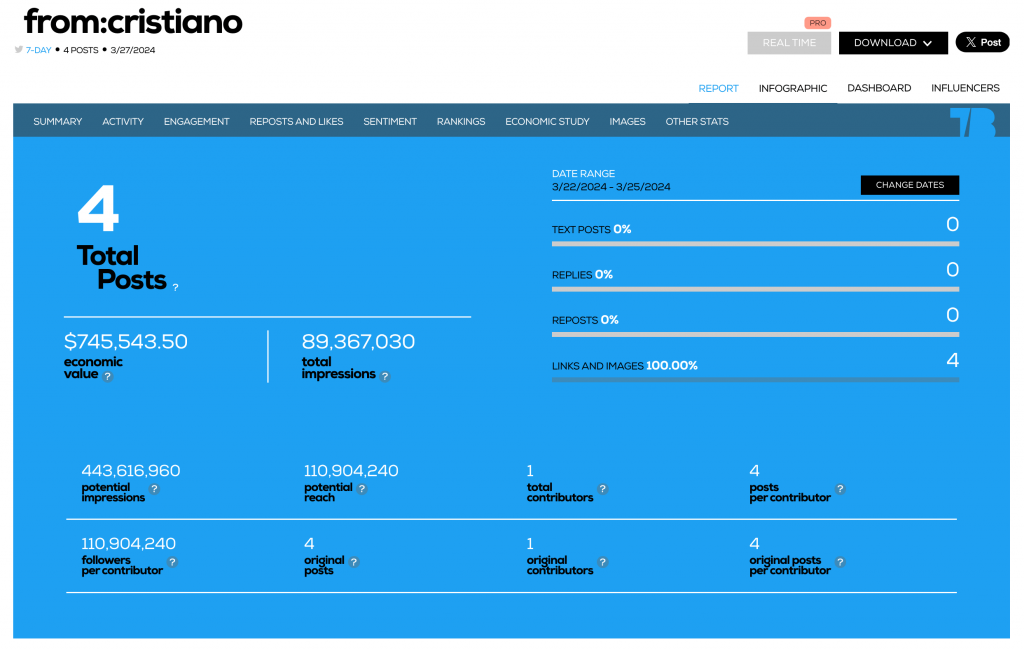
Check the same stats for your profile. Use the search bar below (type – from:yourhandle).
Monitor Twitter for keywords
Want to see when and how Twitter users talk about your products or services? Curious how popular a certain industry topic is on Twitter, either throughout history or during a specific period of time?
You can monitor any keyword or phrase on Twitter. Along with impression and engagement data, Twitter social listening tools chart tweet activity over time so you can assess popularity and trends.
For example, Tweet Binder’s Posts Activity chart makes it easy to see spikes in conversations containing the keyword.
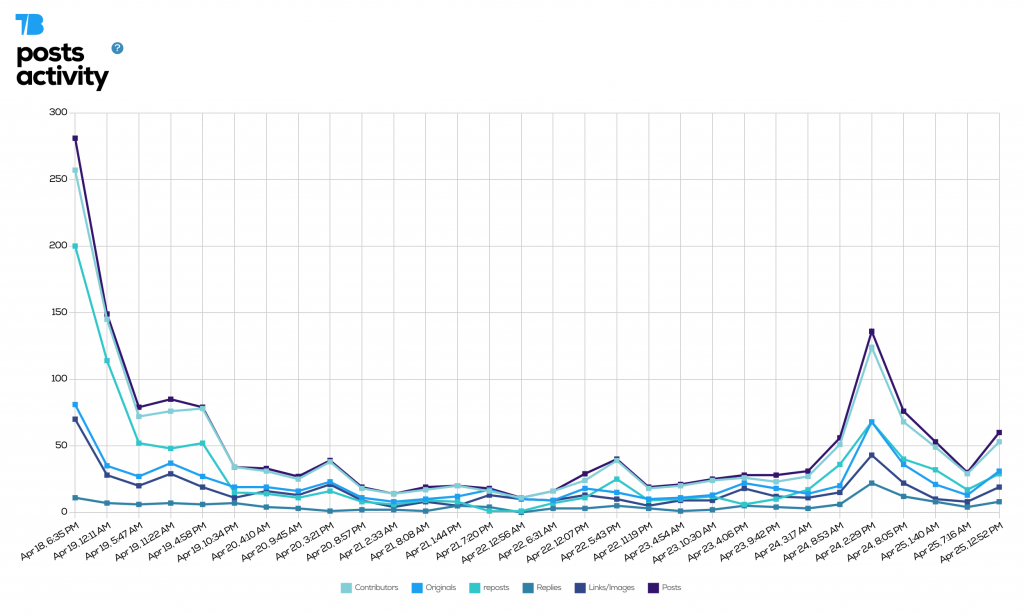
Try for free now.
Monitor mentions on Twitter
Are Twitter users talking about your brand? How about your competitors?
Twitter monitoring tools can track and analyze brand mentions for any username. That means you can set up a Twitter mentions tracker for your own business or for competitors in your space.
As an example, this Tweet Binder report shows an analysis of the tweets that mention @Cristiano during a 7-day period. The Dashboard panel shows a complete list of all the tweets in this listening search.
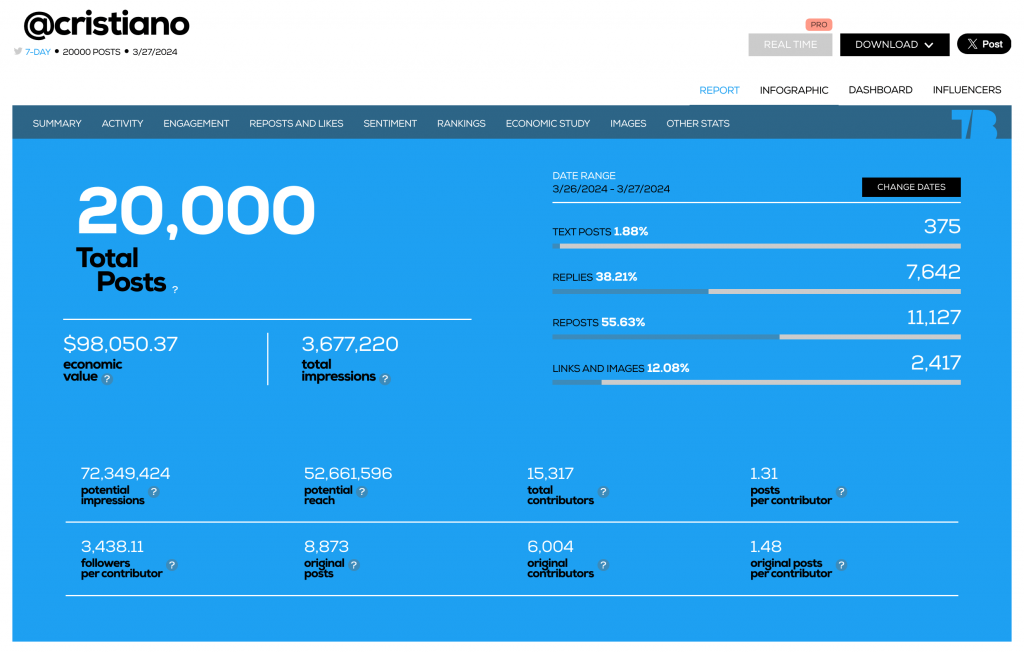
If you scroll the report down you can see the list of participants who sent tweets mentioning Cristiano. Most importantly, if you download the report data, you will get the full list of contributors.
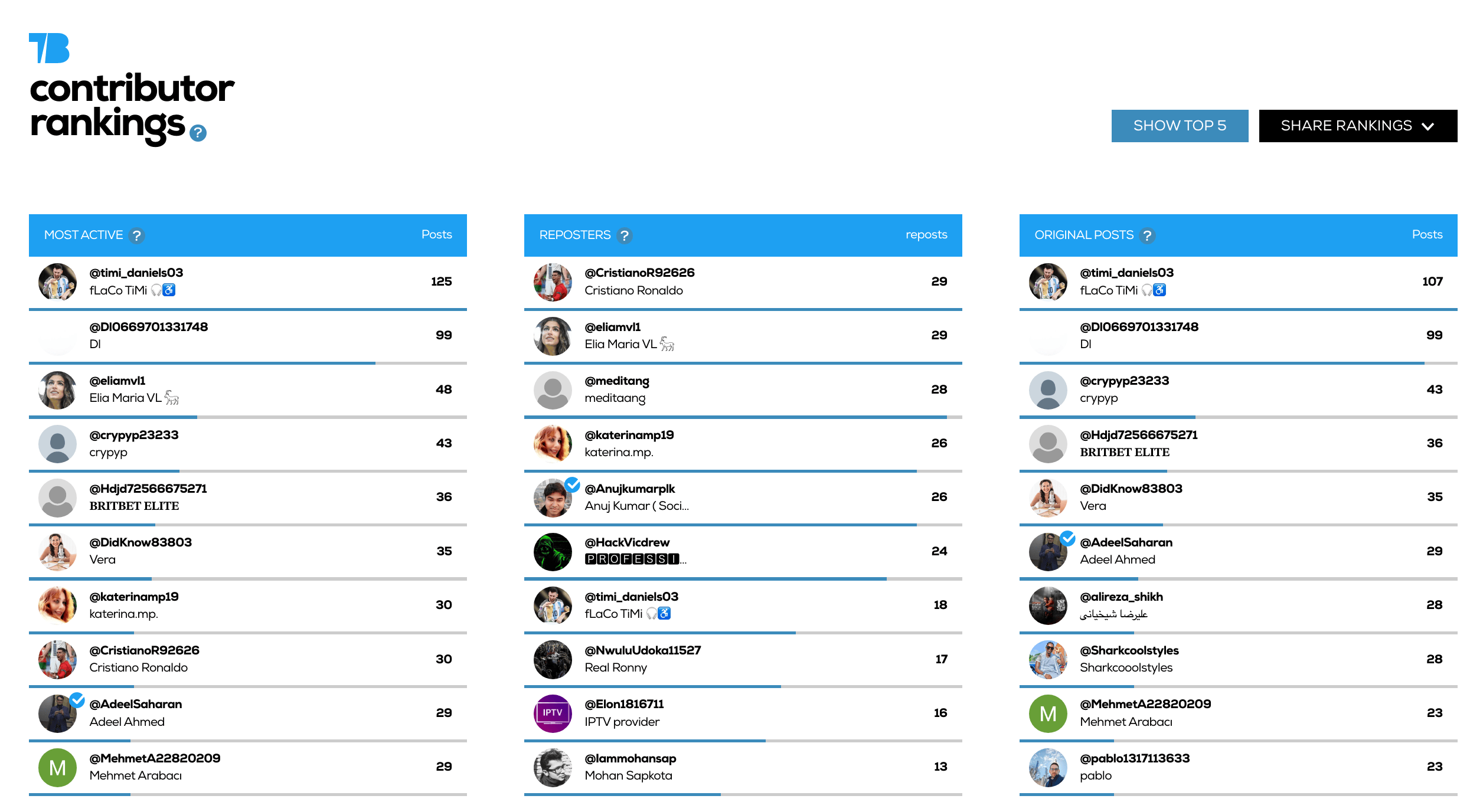
Related reading – how to analyse any account on X.
Monitor Twitter hashtags
Mentions and keywords are just the beginning. With a Twitter monitoring tool, you can also track trending hashtags or campaign hashtags.
For example, this Tweet Binder report shows the exact time when a hashtag began to trend on Twitter.
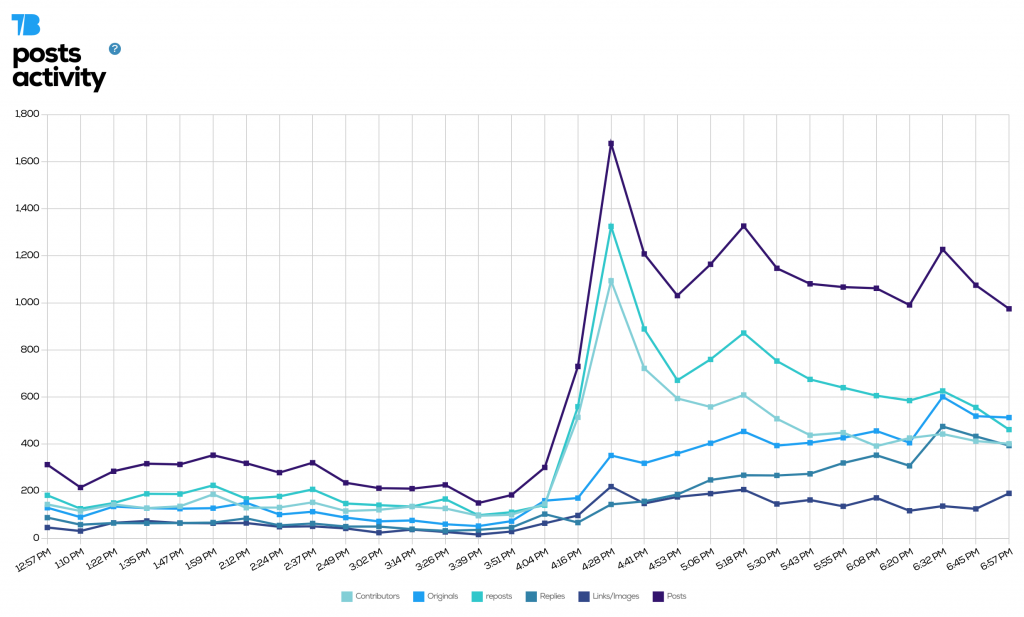
Analyse any hashtag, keyword, mention or cashatg on X. Use the search bar below.
Monitor likes and reposts
Want to know how much engagement a hashtag, keyword, or user has generated? Twitter monitoring tools also report on likes and reposts as well as Twitter metrics like replies, quotes, and bookmarks.
As an example, Tweet Binder’s Engagement Study offers a complete look at all these metrics, including the most liked and most retweeted posts.
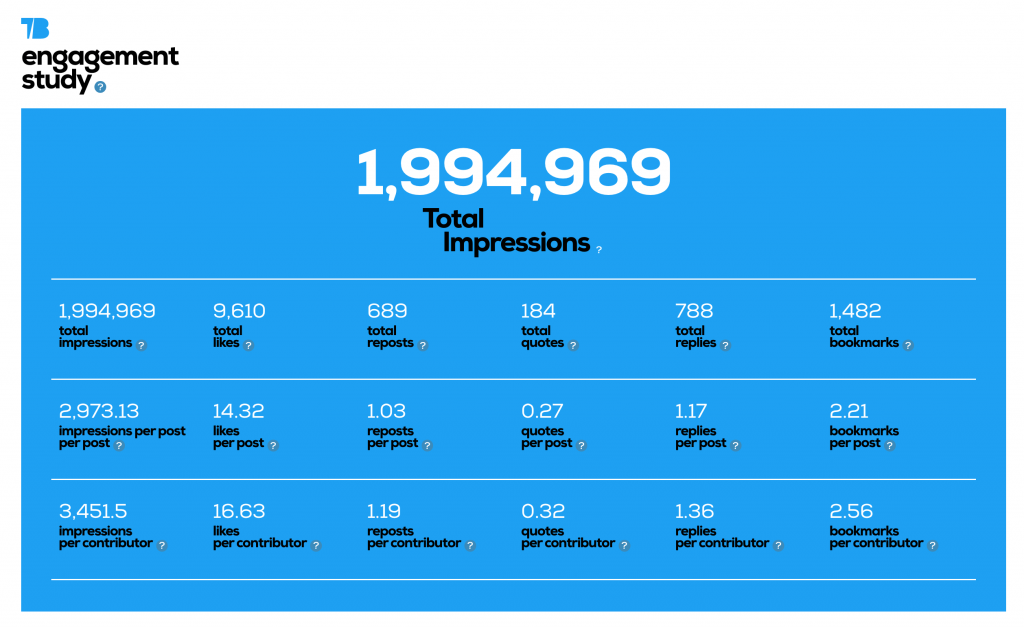
Related reading – how to calculate the total impressions of a Twitter marketing campaign.
Why monitor Twitter?
As a social media marketer or community manager, you have tons of reasons to start monitoring Twitter. Let’s look at some of the most valuable use cases.
Track brand mentions and sentiment
How often does your brand come up in conversation on Twitter? When you track Twitter mentions, you’ll always have this data at your fingertips.
For example, this Tweet Binder report reveals that the soda brand Olipop (@drinkolipop) generated 1,163 mentions over a 7-day period.
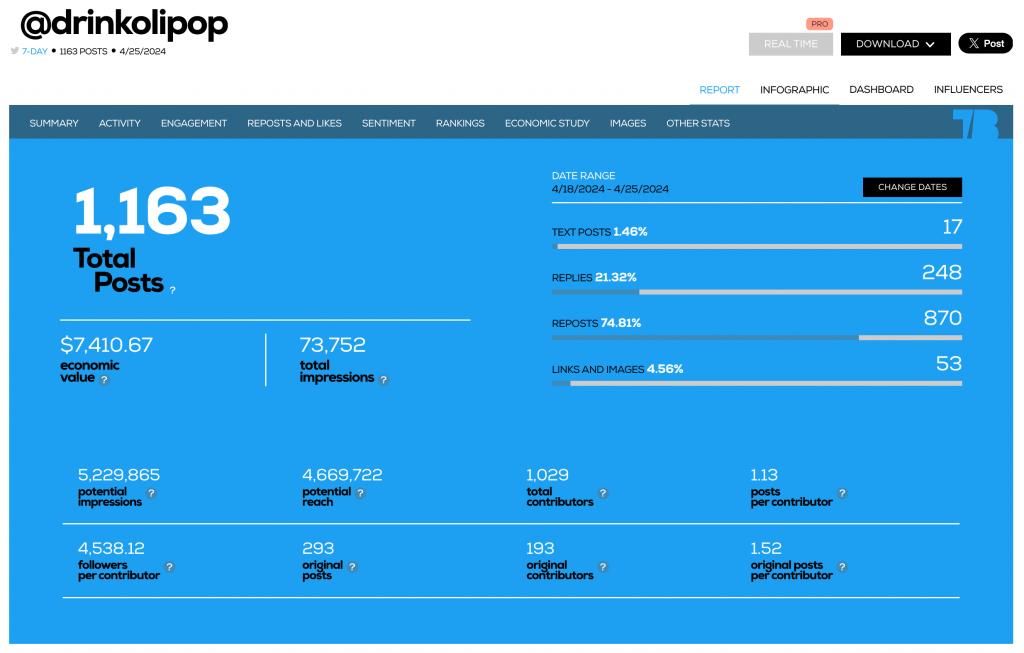
From the Posts Activity chart, it’s easy to see that conversations spiked at the beginning of the 7-day time frame. During this time, brand mentions appeared in a lot of reposts.
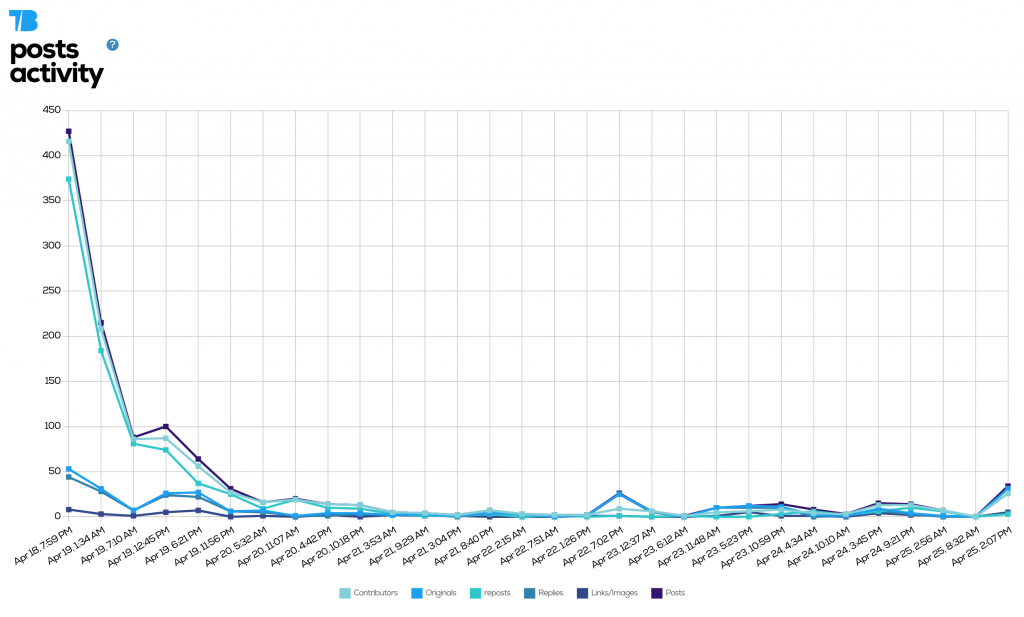
So, were these brand mentions positive or negative? Overall, the sentiment appears neutral. Yet, positive sentiment far outweighs negative sentiment in these conversations.
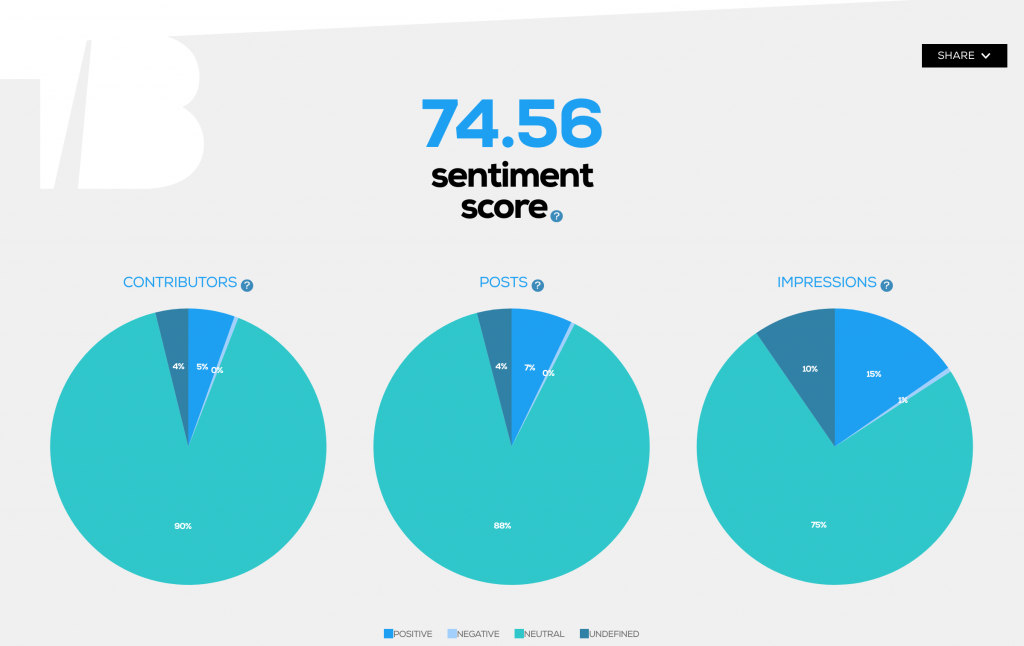
Check the sentiment score of conversations happening about your brand.
Engage in relevant conversations
Twitter users post an average of 6,000 tweets every second, which equals about 500 million tweets per day. Much of this content isn’t relevant to your brand. So, you need an easy way to find tweets that do matter.
You don’t have to scroll through your For You feed manually to find interesting content. Instead, use a Twitter monitoring tool to find relevant conversations automatically.
All you have to do is set up a search for specific hashtags and keywords. For example, you can monitor:
- Your products
- Your services
- Various nicknames for your brand and mentions that don’t include your @username
- Keywords that customers use when researching the solutions your brand offers
When you create real time trackers, you can see the moment any of these terms or hashtags appear in tweets. Then, you can open interesting tweets directly in the Twitter app and join the conversation right away.
Find relevant influencers
Growing your Twitter followers is all about building a community around your brand. One of the best ways to attract more of the right followers is to make connections with Twitter influencers in your niche.
With the right Twitter monitoring tool, you can identify influencers who interact with your brand or the topics you care about. Then, you can connect with them proactively and grow your community.
Tweet Binder automatically highlights top influencers in every brand, keyword, or hashtag search.
The Contributor Rankings panel shows the top 10 most engaged users in several categories. For example, you can see the most active, the most popular, most quoted, and most reposted users.
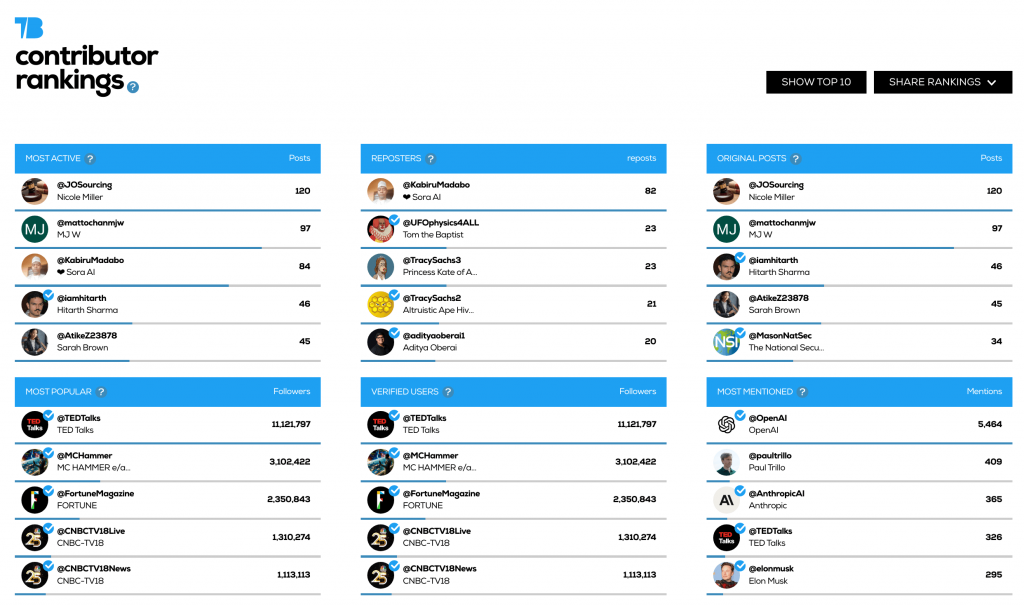
The Influencers dashboard offers an even more in-depth look. Here, you can view influencers by engagement score and find the most valuable people to connect with.
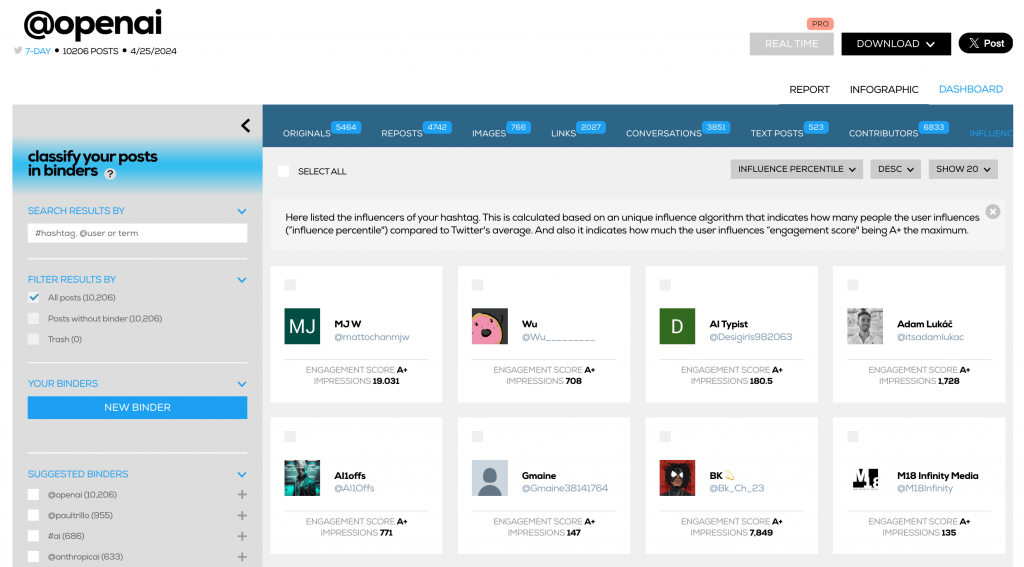
Create free report with Tweet Binder – analyse up to 200 tweets from the last 7 days.
Crisis management
In an ideal world, all tweets about your brand would be positive in nature. But the conversation can take a negative direction when:
- A customer has a bad experience with your product
- Your business has supply chain issues that frustrate customers
- People react poorly to your social media content or ads
- A keyword related to your brand gets bad publicity, creating confusion for customers
Whether the situation involves your brand or a case of mistaken identity, address the issue before it escalates. But don’t depend on Twitter notifications to alert you or monitor the issue effectively.
Instead, you need a Twitter listening tool to identify potentially problematic conversations right away.
With a real-time monitoring tool, you can track both tagged and untagged mentions, including misspellings and nicknames. You can also see when negative sentiment starts to increase so you can take action quickly.
Industry analysis
Which topics are trending in your industry? With a monitoring tool, you can automatically follow hashtags and keywords so you never miss an important conversation.
Twitter listening tools can do much more than just identify trends. They also provide in-depth analysis.
With Tweet Binder, you can learn:
- When the topic peaked or if it’s still trending. This can help you decide whether to weigh in and create content about the topic.
- Which users are most engaged with the topic. This can help you find new users to follow so you can build a thriving community.
- How people feel about the topic. Thanks to the sentiment analysis, you can easily see whether users feel positively or negatively.
Related reading – analyse your competitors on X.
What else can you track when you monitor a Twitter account?
The right Twitter monitoring tool can tell you a lot about your brand’s, the competition’s, or any influencer’s accounts.
Track tweet statistics
Want to dive deeper into your own Twitter account? A monitoring tool can reveal statistics like:
- Tweet impressions, so you know what kind of posts provide the greatest reach
- Tweet engagement (likes, replies, reposts, and bookmarks), so you know which posts generate the most traction
- Twitter follower demographics, so you know who your followers are, what they care about, and how you can connect with them
Track competitors
Monitoring tools can also provide Twitter analytics for another account, including competitors. Although these tools can’t reveal data like Twitter profile views, they do show you:
- Top influencers
- Customer sentiment
- Tweet activity
Track followers
A Twitter monitoring tool can also keep an eye on any account’s followers. With a Twitter follower tracker, you can monitor audience growth and compare follower numbers and growth trends between multiple accounts.
Twitter monitoring tools
To monitor mentions and topics on Twitter, use one of these top tools.
Tweet Binder
Tweet Binder is a social listening platform and a Twitter analytics tool. It works as both a real-time tracker and a historical Twitter monitor.
With Tweet Binder, you can monitor brand mentions and track hashtags and keywords. You can also identify influencers, gauge sentiment, and track tweet activity.
Tweet Binder automatically analyzes Twitter mentions, hashtags, and keywords for you. But you can also download tweets directly from the tool for further analysis or use the Tweet Binder API to access data.
Pricing: Tweet Binder starts at $26.50 per month for unlimited X reports (10,000-tweet balance).
Create free report with Tweet Binder with the search bar below.
Brand24
Brand24 is a brand monitoring tool that supports Twitter and other social media platforms like Facebook and Instagram. It also finds mentions on news sites, forums, and podcasts.
In addition to monitoring mentions, hashtags, and keywords, Brand24 offers online reputation management. It also assists with building backlinks.
Pricing: Brand24 starts at $99 per month for three keywords.
Mention
Mention is a social media management tool that offers publishing, listening, and monitoring. It supports Twitter, Facebook, Instagram, and LinkedIn.
You can use Mention as a social media analytics tool. You can also use the tool’s data to gauge the impact of your efforts and optimize your marketing strategy.
Pricing: Mention starts at $49 per month for two alerts.
FAQs about Twitter monitoring
How to monitor Twitter streams for keywords without Tweetdeck
Use a listening tool that tracks keywords and hashtags. With Tweet Binder, you can set up advanced Twitter searches for real time or historical tweets.
How to see how many tweets someone has
Use a monitoring tool that provides historical Twitter data. With Tweet Binder, you can get a complete history of any Twitter account and even download tweets.
How to choose the best Twitter monitoring tool
Look for a tool with the best balance of features and price. If you want to focus exclusively on X brand monitoring, Twitter tools like Tweet Binder tend to be a smart choice.
Anna Sonnenberg is a social media marketer for B2C CPG brands and a B2B SaaS writer specializing in product-led and strategic content marketing for martech, sales automation, and productivity platforms.
