This post is also available in: Español (Spanish) العربية (Arabic)
How to detect when an account receives a new follower or starts following a new account
(NOTE: THE FEATURE OF GETTING NOTIFICATIONS WHEN A TWITTER ACCOUNT FOLLOWS ANOTHER ACCOUNT IS NOT INCLUDED IN THE CURRENT TWEET BINDER’S PLAN, IT IS PLANNED TO BE AVAILABLE IN LATE 2024, THANKS)
Audiense Connect offers a way to see when a person starts following or unfollows a Twitter account.
All the data about any Twitter account starts to follow a new account on Twitter is available in the graph view. Audiense Connect allows to track Twitter followers free of charge. Sign up for the platform here and connect your Twitter profile.
Tweet Binder also offers data about Twitter followers and following. Read this guide to learn how to track followers on Twitter / X.
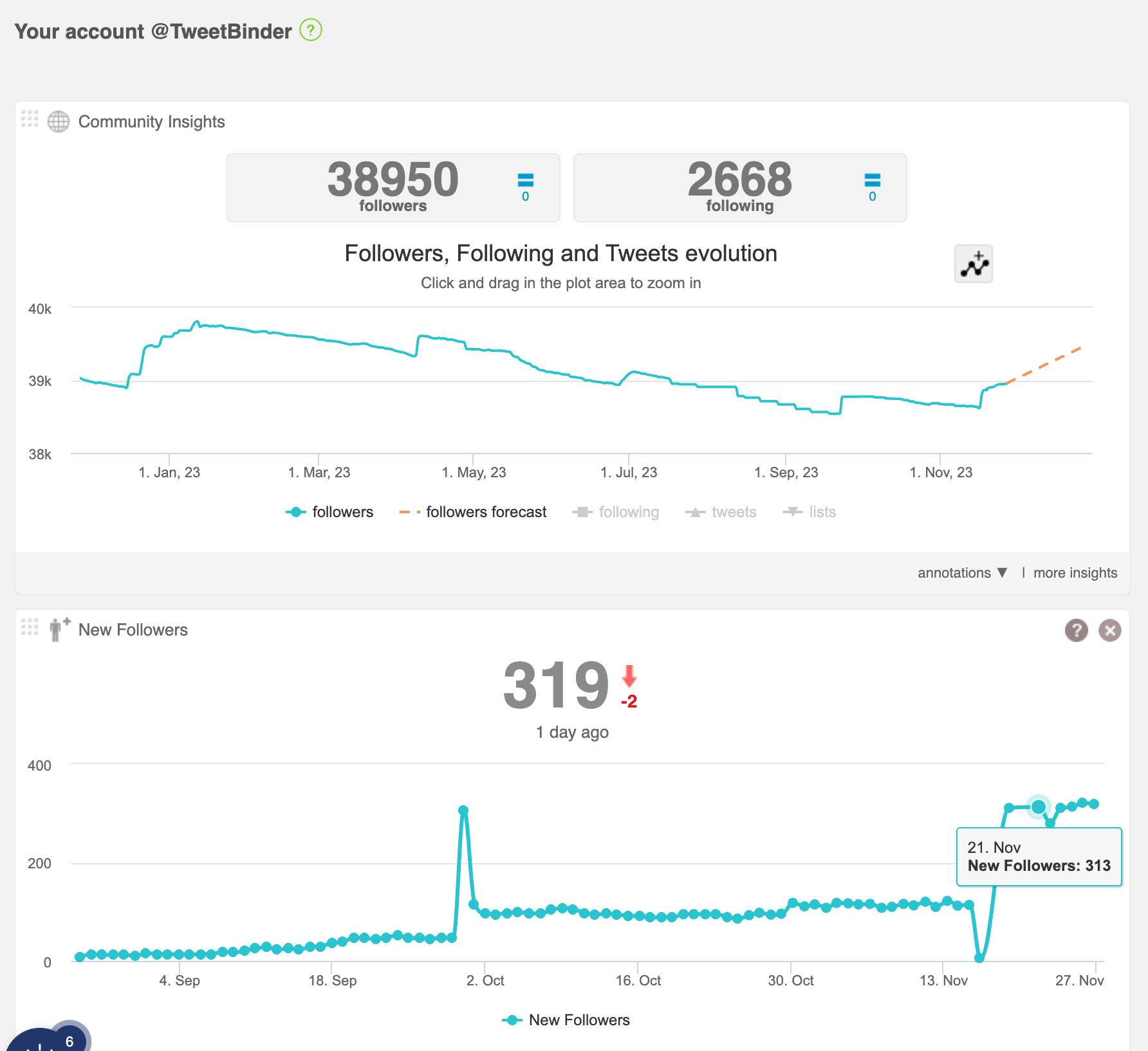
That is: who starts following who on Twitter. Tweet Binder will notify its clients when a user starts following an account or when it has unfollowed, specifying who those users are. At the moment it is an on-demand feature, if you want to receive more info just click on the following button:
Who follows whom on Twitter
To understand how this feature works it is important to know three basic concepts:
- Master accounts: these are those accounts that we want to track. The aim is to know who these accounts follow on Twitter or unfollow.
- Followed accounts: these are the handles the master account starts to follow on Twitter. The client receives a notification when a “master account” follows a “followed account”.
- Notifications: at the moment the notifications are sent by email or discord. Also you can check everything in the dashboard, where you can filter by name, tag, date and so on. Clients will receive an email with the new following accounts.
The functioning of this feature is very simple:
- Enter the master accounts: the client provides a list of the master accounts he wants to track and they are set in the system. From that moment they start being tracked.
- Select an email: at the moment, the notifications are sent by email. Therefore, we need an email address to send the notifications and the daily summaries.
- Constant tracking and notification: from the moment the accounts enter the system they are tracked. The user can choose when he wants the master accounts to be refreshed. It is then when he will receive an email with the modifications (new follows or unfollows) the account has suffered in the given period of time. At the end of the day a summary is sent with all the accounts. The client can choose to receive the notifications in a different way: webhook, API, etc. the Tweet Binder team will come up with a solution.
This way, knowing who starts to follow someone on Twitter and who has unfollowed whom is very simple.
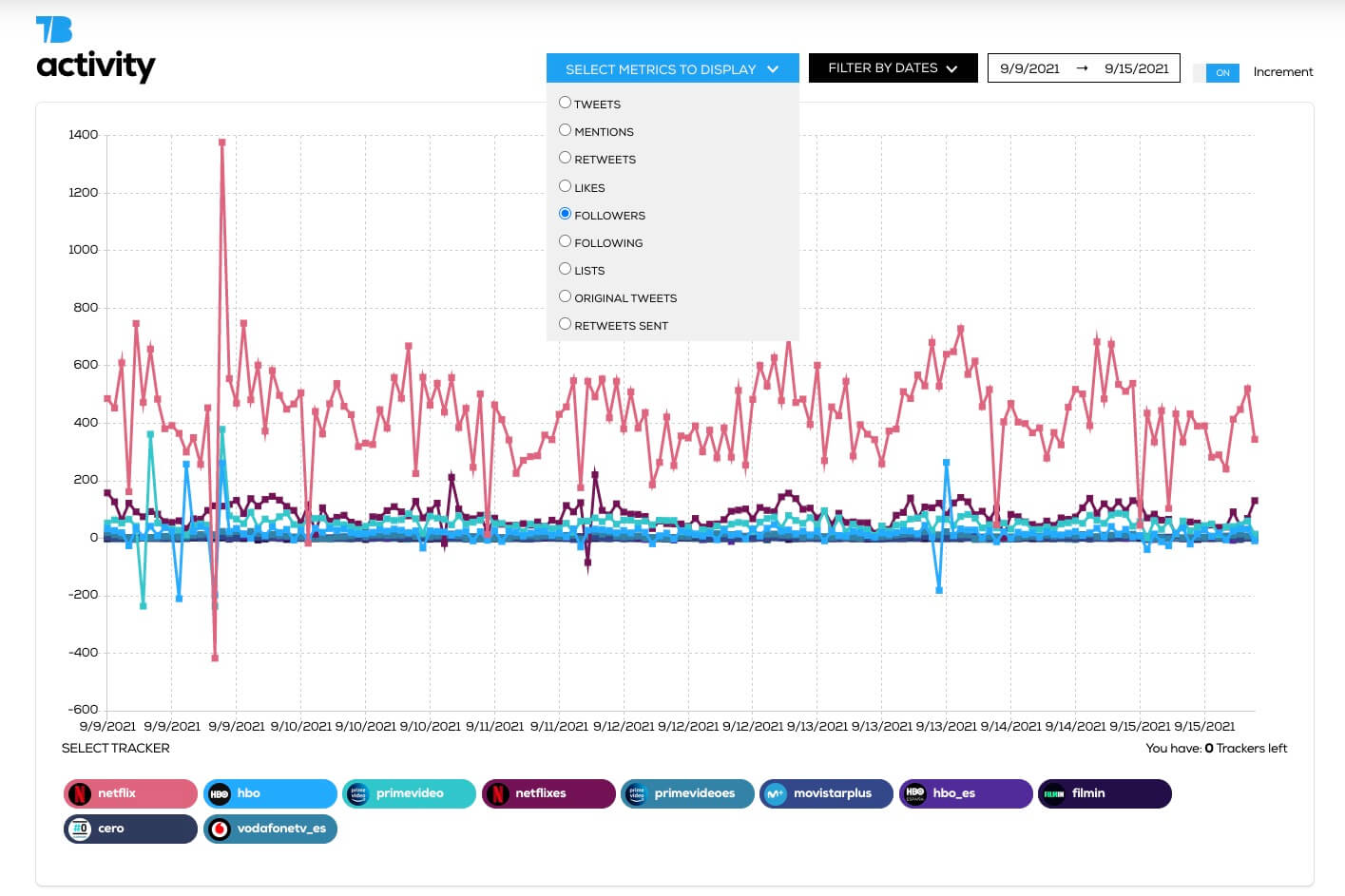
How to know who starts to follow a Twitter account
Let’s see how this system works with an example. Imagine that we have a Twitter list with all the users that we consider “potential investors”. They can be investors in venture capital, crypto or stock market. We can receive a notification when they start to follow a Twitter account. This way, if we notice that tons of those investors start to follow an account or the CEO of a company we could anticipate a possible market movement, maybe an investment in that company. At the the moment this is service is available under demand, if you want to receive more information you can click on the following button:
This service, developed by Tweet Binder, is based on the constant tracking of the master accounts and the studying of their following and unfollowing list. Each update happens within minutes, this way we can react very fast to any modification. The updating time can be set by the client. They can choose between minutes or hours, it will depend on how often they want to receive the information.
Notify when a user starts to follow someone on Twitter or does unfollow
The notifications the client receives when a user starts to follow an account on Twitter is sent by email. There are two types of notifications:
- Real time notifications: these are sent the moment the master accounts follow or unfollow a Twitter account. The client receives the notification in their email inbox, one for each master account that has been updated.
- Daily summary: the summary is sent once a day and it contains all the modifications the master accounts have suffered.
The client can choose between having both notifications or just one. It is important to bear in mind that the amount of emails a client can receive can be huge, that is why there are other methods to receive the notifications. These are: webhook or API access and the client builds its own dashboard.
How to know who has stopped following me on Twitter
Notifications can also be sent when the master account does an unfollow. This feature works the same way as when a Twitter account follows new Twitter accounts. This notification can be in real time or not. This information is only collected after the master account is set in the system. There is no way of knowing the accounts the master account unfollowed in the past.
This feature is added to the Twitter analytics catalogue Tweet Binder offers. This Twitter tracking tool not only offers complete plans but also services to track Twitter accounts. We hope that this new feature adds value to your marketing strategies.
Get a list of someone’s followers or following on Twitter
Another functionality that you can use is to get a list of all the followers (or following) of one Twitter account. You can get that list ordered by number of followers for example and you can study it or compare it with someone’s else. This new tool allows you to export in an Excel file or CSV the complete list of followers and following of one account.

Javier is the founder and CEO at TweetBinder. With more than 10 years of experience in Twitter Analytics space, he is on the mission to build best-in-class Twitter marketing tools helping X community to thrive.
